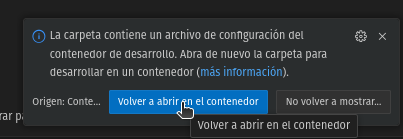Create a ROS2 Container Workspace
Prerequisites
It is required to have Flatboat following Install Section.
Steps
Run the Flatboat Command
flatboat workspace create ws_name
warning
This command may change in a near future!
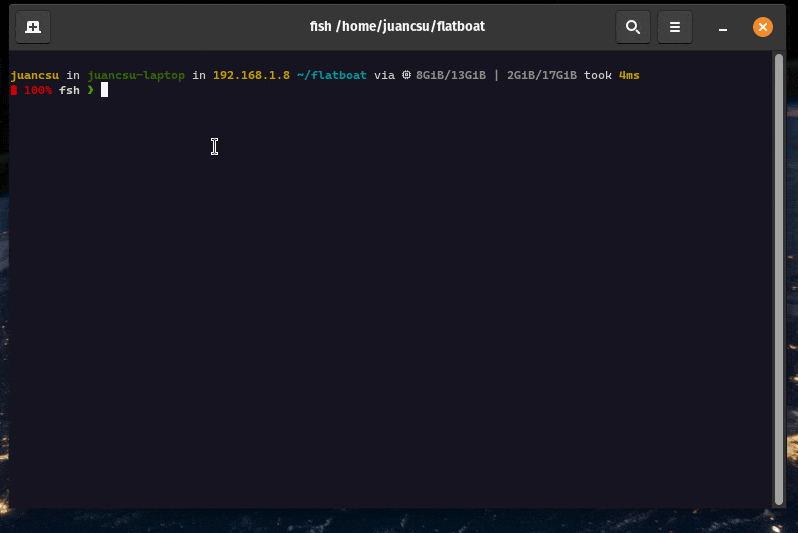
Use the Workspace
Start Nodes with Flatboat ROS2
For example, you can run turtlesim on the created environment:
flatboat ros2 "run turtlesim turtlesim_node"
warning
This command may change in a near future!
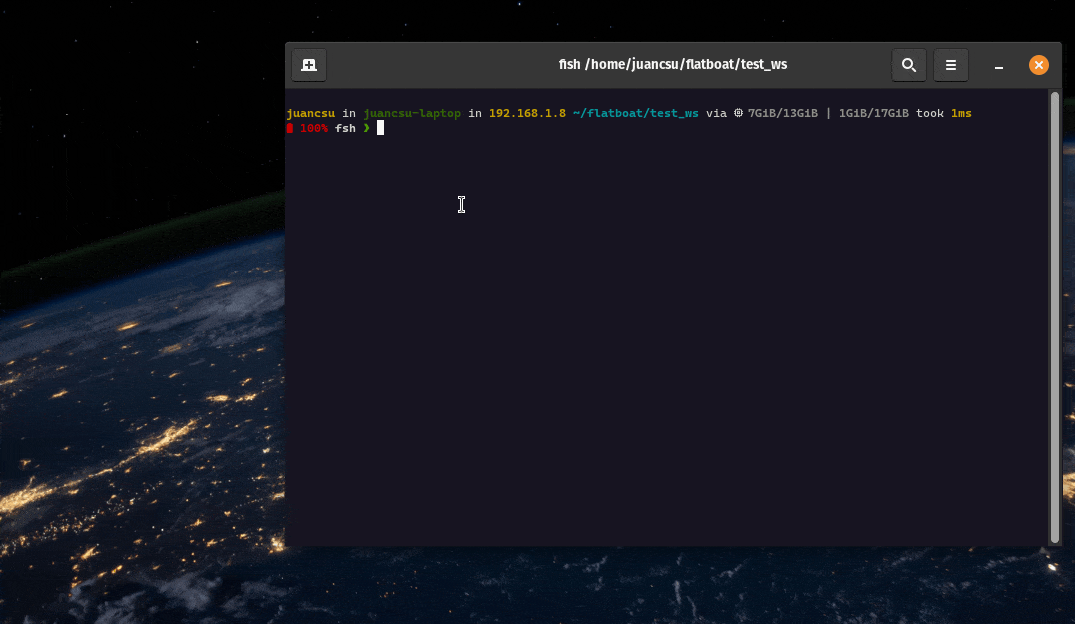
flatboat ros2 "run turtlesim turtle_teleop_key"
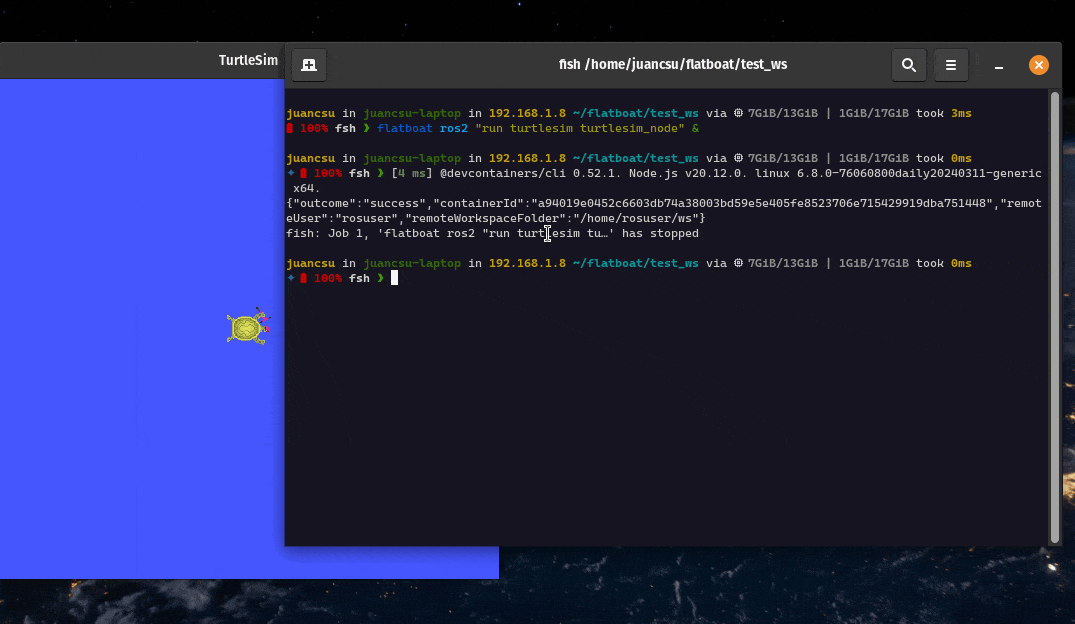
Open Devcontainer in VSCode
- Make sure you have Remote Development extensions installed:
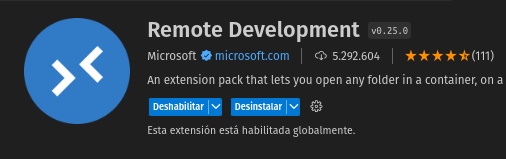
- Open the workspace in VSCode with the following command, inside the workspace folder:
code .
- Click on re-open